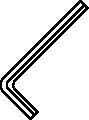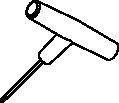Product Similar To:
HC-CV50 Form AD
High-Performance Line • CV AD
Material Number1605227
ISO Catalog IDCV50HC32M462ANSI Catalog IDCV50HC32M462
Axial Adjustment - Side
Balanced-by-Design
Accuracy - 3μm or Less
Drilling - Through Coolant
Shank - Cylindrical Plain ≤h6
Shank - Cylindrical Weldon® ≤h6
Shank - Cylindrical Whistle Notch ≤h6
Balance - G 6.3@15,000 min -1
Speed - 20,000 min-1 Maximum
Shank - SK CAT(CV) ANSI B5.50 1"–8 unc Drawbar
Shank - SK CAT(CV) ANSI B5.50
Coolant - Through Coolant 100 bar (1500 psi) Maximum
Coolant - Through Coolant 100 bar (1500 psi) Maximum
Balance - G 2.5@25,000 min-1
Sending to {{cadTool}} in progress...
Downloaded file will be available after import in the {{cadTool}} tool library.
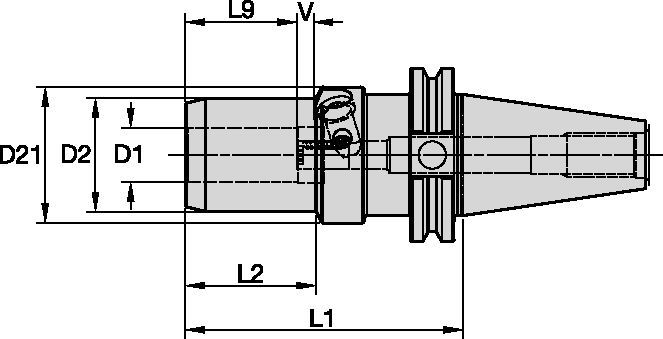
| Material Number | 1605227 |
| ISO Catalog ID | CV50HC32M462 |
| ANSI Catalog ID | CV50HC32M462 |
| [D1] Adapter / Shank / Bore Diameter | 32 mm |
| [D1] Adapter / Shank / Bore Diameter | 1.2598 in |
| [D2] Body Diameter 1 Workpiece Side | 59.9 mm |
| [D2] Body Diameter 1 Workpiece Side | 2.3583 in |
| [D21] Body Diameter 2 Workpiece Side | 62.85 mm |
| [D21] Body Diameter 2 Workpiece Side | 2.474 in |
| [L1] Gage Length | 117.475 mm |
| [L1] Gage Length | 4.62 in |
| [L2] Usable Length | 59 mm |
| [L2] Usable Length | 2.3228 in |
| [L9] Clamping Length | 51 mm |
| [L9] Clamping Hole Length | 2 in |
| [V] Adjustment Range | 10 mm |
| [V] Adjustment Range | 0.3937 in |
| Actuation Screw ID Drive Size | 6 mm |
| Stop Screw ID Drive Size | 4 mm |
| Weight Kilograms | 4.33 |
Uses and application
Axial Adjustment - Side
Balanced-by-Design
Accuracy - 3μm or Less
Drilling - Through Coolant
Shank - Cylindrical Plain ≤h6
Shank - Cylindrical Weldon® ≤h6
Shank - Cylindrical Whistle Notch ≤h6
Balance - G 6.3@15,000 min -1
Speed - 20,000 min-1 Maximum
Shank - SK CAT(CV) ANSI B5.50 1"–8 unc Drawbar
Shank - SK CAT(CV) ANSI B5.50
Coolant - Through Coolant 100 bar (1500 psi) Maximum
Coolant - Through Coolant 100 bar (1500 psi) Maximum
Balance - G 2.5@25,000 min-1
Create Solution to calculate Feeds and Speeds
After creating a solution just choose the Feeds & Speeds icon and our system will provide recommendations. You can customize the information by adding your machine and specifications or make adjustments using the sliders.
I have read and accepted the Terms & Conditions of use