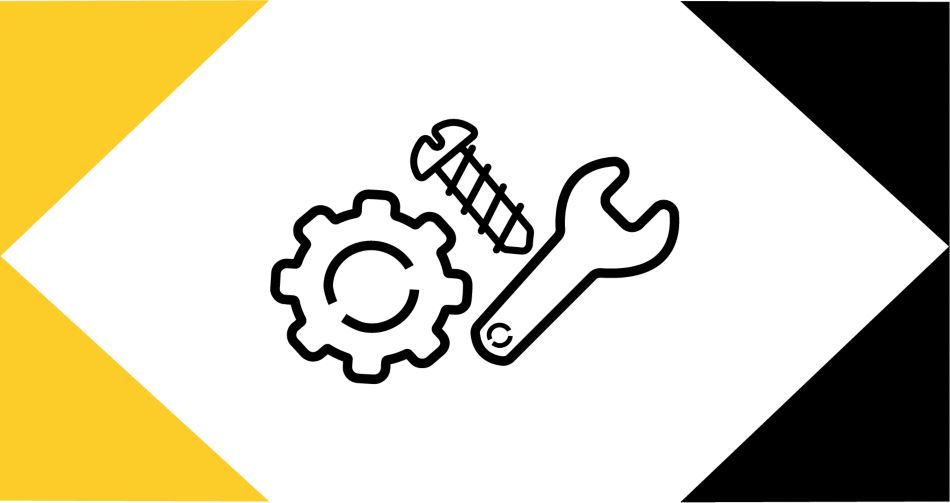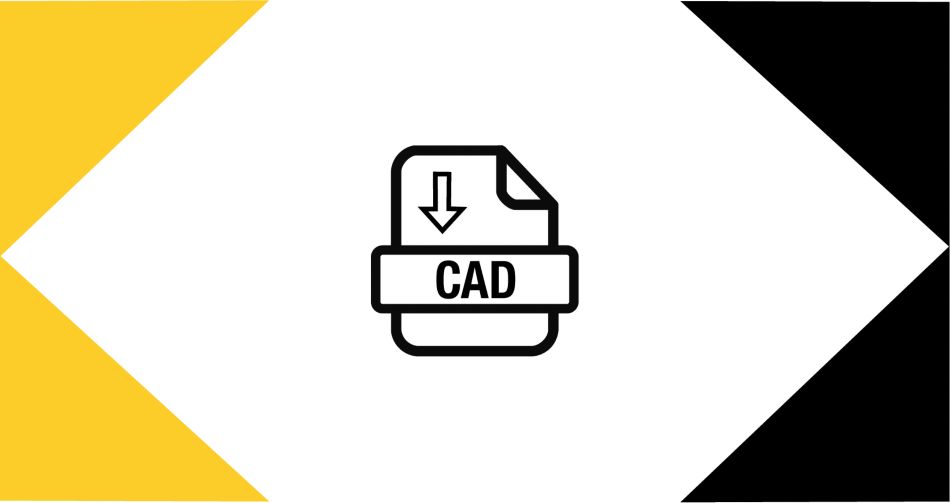How to Import Kennametal Tools into Autodesk Fusion
With the Kennametal Add-In App for Autodesk Fusion, you’re able to access and import tooling data directly to achieve increased efficiency in your manufacturing process.
Step-By-Step Instructions
- Launch the Kennametal Add-in inside Autodesk Fusion.
- Search and find Kennametal tools.
- Click Create Solution on Kennametal.com.
- Edit your feeds and speeds and add adaptive items.
- Click Send to Fusion on Kennametal.com.
- Access Kennametal tools in your Fusion Library.