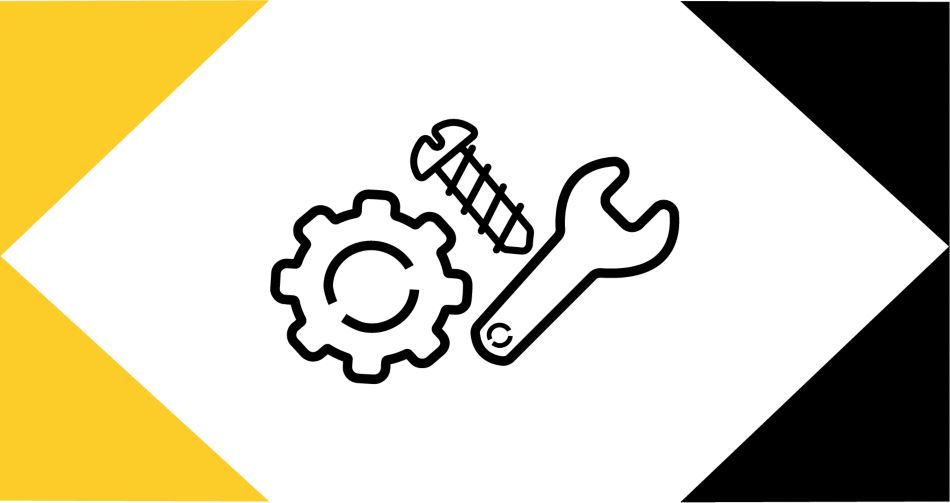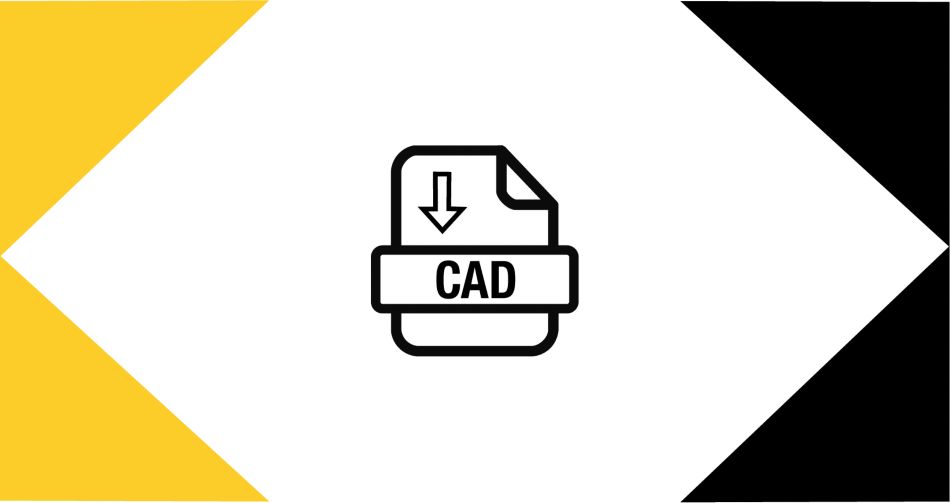How to Import Kennametal Tools into SolidCAM
Through our collaboration with SolidCAM, Kennametal cutting tools and data are now available directly in SolidCAM from your ToolKit, streamlining your manufacturing process.
Step-By-Step Instructions
- Open the ToolKit from the CAM Manager.
- Select Import Tools from Third Party.
- Scroll down and select the Kennametal logo.
- A web browser will open Kennametal.com.
- Search for the tool you’re looking for.
- Select your tool from the results.
- Click Send to SolidCAM on Kennametal.com.
- Access your Kennametal tools in your ToolKit.