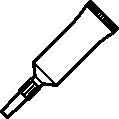Product Similar To:
FBX • Long • Taper Flange Mount
FBX • Long • Taper Flange Mount
Material Number6670013
ISO Catalog IDKSEMX9000FBX150BTF46MANSI Catalog IDKSEMX9000FBX150BTF46M
- P Steel
- M Stainless Steel
- S High-Temp Alloys
Drilling
Drilling: Inclined Entry
Drilling: X-Offset
Drilling: Flat Bottom
Drilling: Convex
Plunge Milling
Counter Boring
Chain Drilling
Drilling: Half-Cylindrical Drilling
Sending to {{cadTool}} in progress...
Downloaded file will be available after import in the {{cadTool}} tool library.
- Overview
- Application Data
- Downloads
- Compatible Parts Machine Side
- Compatible Parts Workpiece Side
- Spare Parts
- Reviews
- Q&A
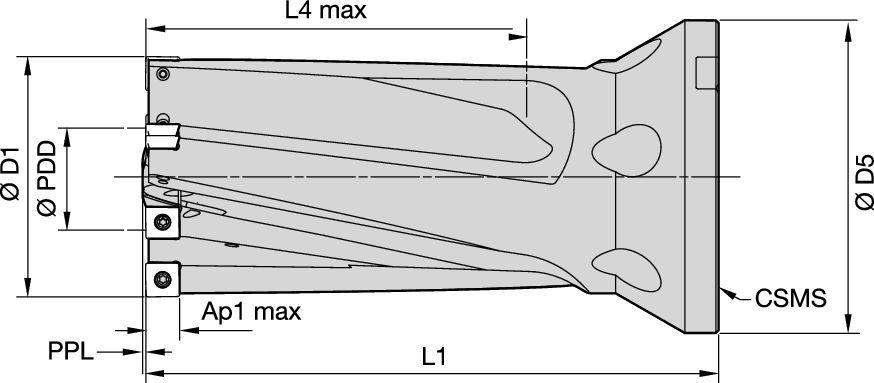
| Material Number | 6670013 |
| ISO Catalog ID | KSEMX9000FBX150BTF46M |
| ANSI Catalog ID | KSEMX9000FBX150BTF46M |
| [D1] Drill Diameter M | 90 mm |
| [D1] Drill Diameter M | 3.549 in |
| [PDD] Pilot Drill Cut Diameter | 25 mm |
| [PDD] Pilot Drill Cut Diameter | 0.984 in |
| [PPL] Pilot Protrusion Length | 0.2 mm |
| [PPL] Pilot Protrusion Length | 0.008 in |
| [L1] Insert Gage Length | 215 mm |
| [L1] Insert Gage Length | 8.462 in |
| [L4] Maximum Drilling Depth | 150 mm |
| [L4] Maximum Drilling Depth | 5.9055 in |
| [D5] Maximum Body Diameter | 117.475 mm |
| [D5] Maximum Body Diameter | 4.625 in |
| [SSC] Insert Seat Size | 5 |
Workpiece Materials
- Steel
- Stainless Steel
- High-Temp Alloys
Uses and application
Drilling
Drilling: Inclined Entry
Drilling: X-Offset
Drilling: Flat Bottom
Drilling: Convex
Plunge Milling
Counter Boring
Chain Drilling
Drilling: Half-Cylindrical Drilling
Features and benefits
- Advanced drill body design for flat bottom drilling and plunging
- Two effective cutting edges in the center for maximum feed
- Four effective cutting edges on the outer diameter for highest productivity on plunging operations
- Interchangeable coolant nozzles in different sizes for optimized heat control
- Four flutes for reliable chip evacuation and highest tool stiffness
- BTF taper flange connection for maximum stability and flexibility
- Use the pocket seat size SSC to select a suitable center insert
Create Solution to calculate Feeds and Speeds
After creating a solution just choose the Feeds & Speeds icon and our system will provide recommendations. You can customize the information by adding your machine and specifications or make adjustments using the sliders.
I have read and accepted the Terms & Conditions of use