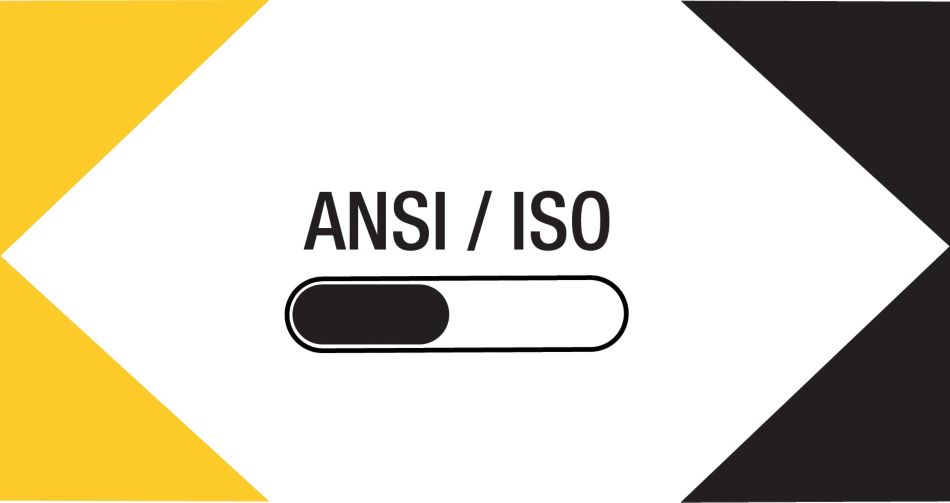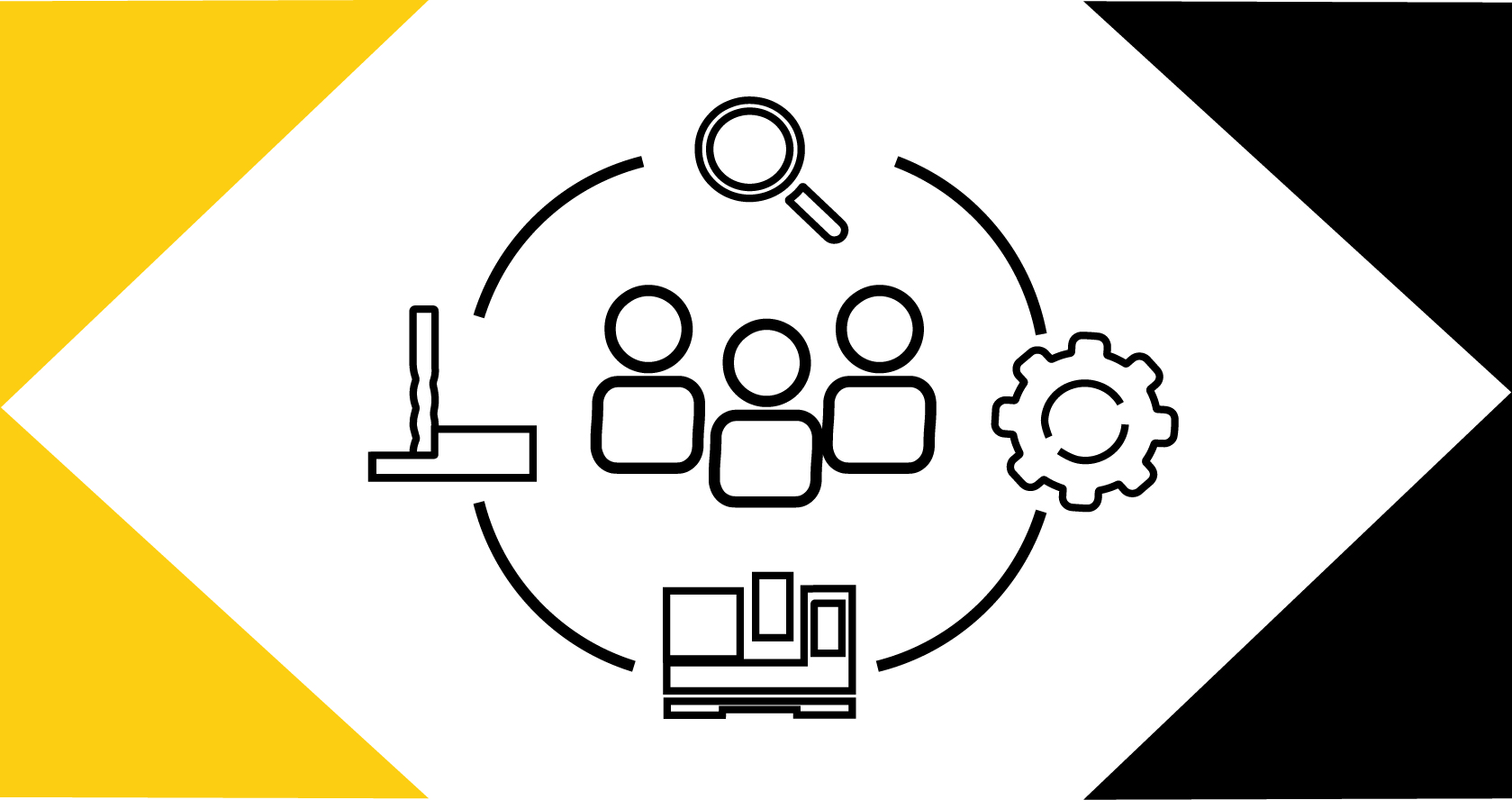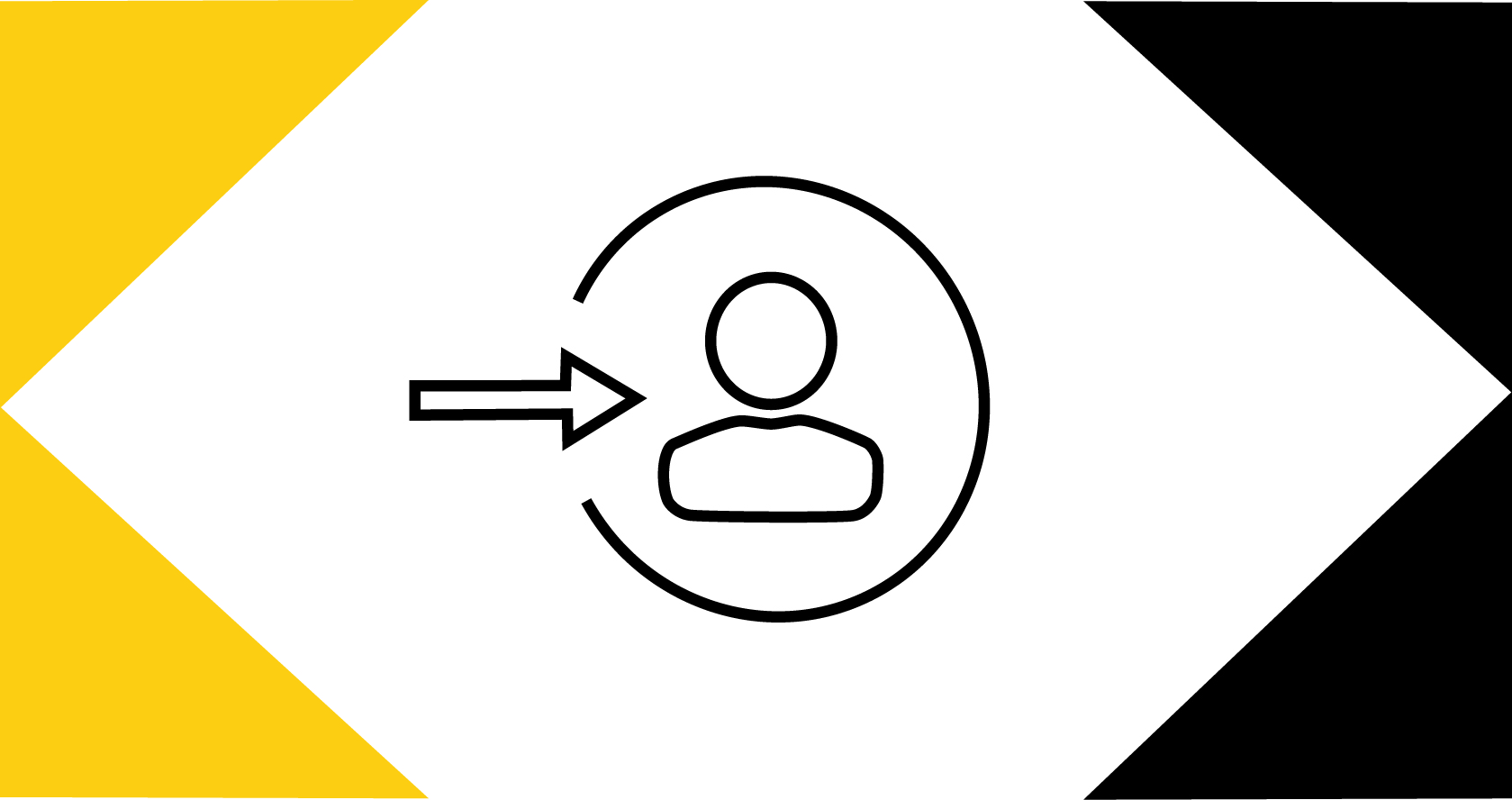How to Find Products & Add to Cart
Ready to start searching for products on the Kennametal website? Quickly find products using our site search and use filters to narrow down the results.
Step-By-Step Instructions
- Use the search bar to find tools by typing in the material master number, catalog ISO/ANSI number, product family name or a descriptive keyword.
- Use the filters to narrow down your tool search.
- Select your desired tool to see the family products and click the SAP Material Number for more specific details.
- The product detail page provides additional information about the tool – including price, availability, an overview, application data, and options to create a solution, view feeds and speeds data and to see similar products.
- When you’re ready to buy, simply click Add to Cart or Contact Sales.