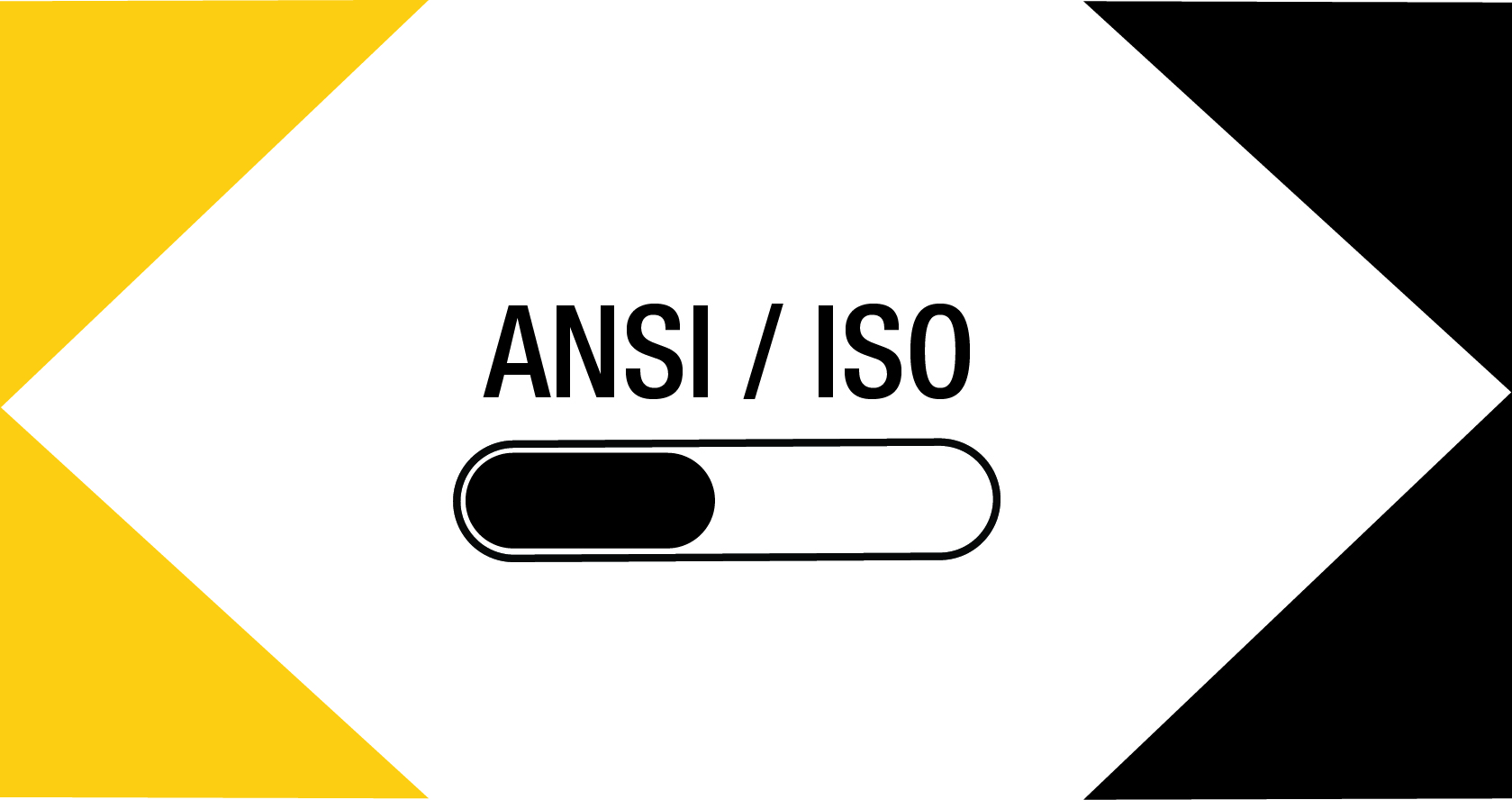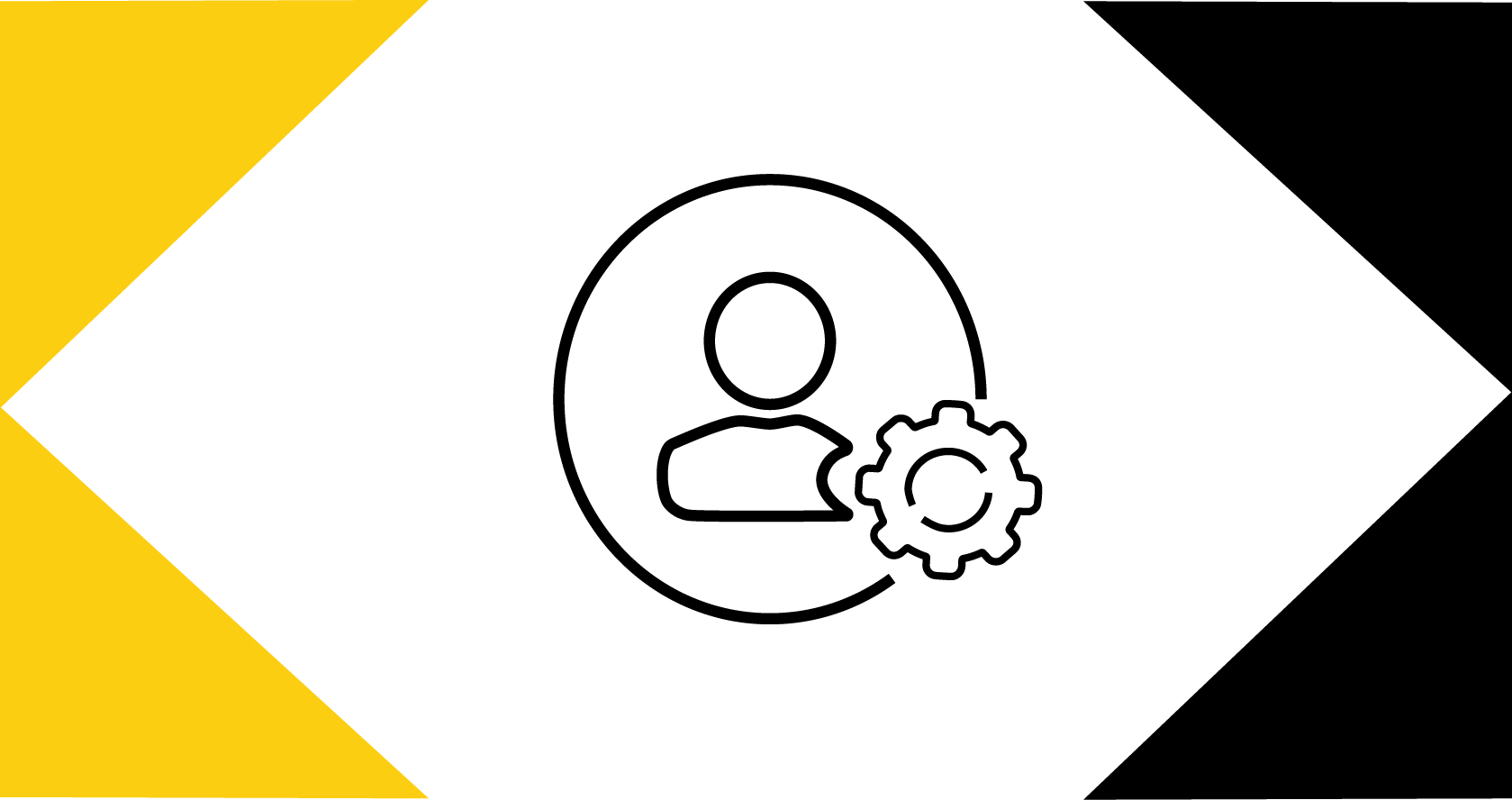受注先および出荷先アカウントの変更方法
ユーザーIDに複数の受注先アカウントと出荷先アカウントが関連付けられている場合は、現在選択されているアカウントをすばやく確認し、マイアカウント ドロップダウンで別のアカウントを選択できます。
ステップバイステップの手順
- ケナメタルのアカウントにサインインします。
- マイアカウントを選択して、現在の受注先アカウントと出荷先アカウントを表示します。
- アカウントの変更をクリックしてアカウントを表示します。
- フィルターを使用するかスクロールして、お探しのアカウントを見つけます。
- 必要に応じて繰り返し、正しい受注先アカウントと出荷先アカウントを選択します。
- 新しい出荷先アカウントを作成するには、 新しい出荷先を作成をクリックし、必要な情報を入力し、アカウントを作成を選択します。